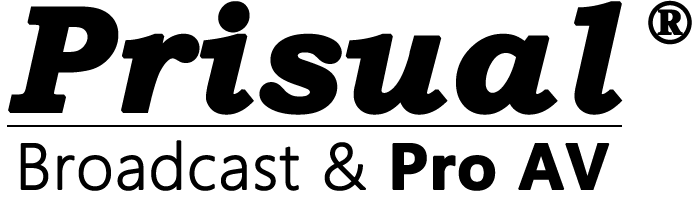General
What resolutions do your cameras output, do they do solid or broadcast framerates?
The camera supports output broadcast frame rate. For example, if you need to make the camera output 1080P59.94 video, you only need to turn the SYSTEM SELECT rotary switch on the back of the camera to "A", and then restart...
How Do I ceiling Mount a Prisual camera?
Prisual cameras equipped with wall mount bracket,you can use it as wall mounted and ceiling mount,see the diagram:The universal design includes an industry-standard quarter-twenty (1/4-20) camera attachment that works with most small based SONY, Panasonic, DataVideo, Vaddio, PTZOptics and Prisual...
Shortcut to default menu to English
Default the OSD menu to English - [*] [#] [1] - Star (*) then Pound (#) then 1. If this doesn't work, just enter the menu (in Chinese) go down 4 clicks (or 1 from the bottom) and...
Shortcut to see the camera's current IP address
The shortcut to see the current IP address of the camera - [*] [#] [4] - Star (*) then Pound (#) then 4.
This will show you the current IP Address, the current Network Mask and finally the current Gateway set for the camera.
What is the recommended vertical illuminance for Prisual PTZ cameras?
Vertical FC is provided by the room...not the cam. There is no spec for min Vertical FC. However we do have a low min lux spec as well as built-in dynamic range control and noise suppression. The end...
How do I get a video feed out of the CVBS port?
The CVBS port on the back of your Prisual camera should allow you to get a 640x480 video feed into any composite video device. Please note: The CVBS port is NOT multicast! If you use this output you will...
What default ports does the Prisual camera use for network communications?
If utilizing your Prisual camera on a network you may need to know what ports the camera utilizes for basic operation(s). Please see the list below that identifies the default ports you may need to be aware of and...
How do I determine the best way to connect a Prisual camera to a computer?
The cameras feature a number of methods of connecting to your PC such as SDI, HDMI, USB and via IP (RTSP) each with their own pros and cons associated.The first step towards determining the ideal transport medium to use is...
How do I change my Cameras Home position?
You technically can't change the "Home position" but you can set up the camera to default to another location right after it does its start up dance and ends up at the home position. This is done by setting the...