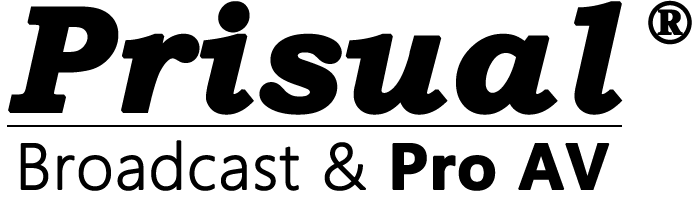NDI
NDI Discovery Server on a Raspberry Pi
Summary: This guide will show you how to set up a Raspberry Pi to act as a headless NDI Discovery Server for your network. This guide will use a Raspberry Pi 3. Equipment Needed: Raspberry Pi (Raspberry Pi 3 used...
Renaming your Prisual NDI|HX Camera
Please follow the steps below to rename your camera: Open the Web GUI of the camera you wish to "rename" using an available web browser, From the left pane of options click the "NDI® Config" link.(or"Information" link, Some models cannot be modified...
I am having issues pulling in the NDI
Issue: Multiple cameras only show one NDI feed. Pulling in other cameras results in only one feedcoming through from one camera. Or any camera not pulling in their own feed. Issue: Black screen when pulling in registered and firmware upgraded...
Limiting Access to NDI Sources
When attempting to limit access to an NDI source, such as an NDI|HX camera, there are a few methods that can be deployed currently and a few methods that will be available relatively soon that we will cover below. ...
First, you must ensure that you have correctly configured the camera's IP and can access the camera's WebUI. This article can help you set the camera network information. It is always recommended to download the latest NDI Tools from NewTek when...
How to "build" your own NDI & NDI|HX Decoder
This article will cover how to setup an NDI and NDI|HX decoder using a Windows PC. A word of caution that while offering a lot of flexibility this solution is operating on Windows and thus can fall victim to common...
My NDI Feed is showing grey frames for a second every now and again?
We did see some issues with the NDI® feeds of the camera in certain setups have this issue. The screen would blank out grey for a frame or 2 and then over the next couple seconds, fill the pixels back...
How to turn an RTSP feed into an NDI™ Source using VLC
As the world of NDI continues to evolve we are sometimes left needing to fill in the temporary gaps in products and solutions that are currently under development… sometimes we are simply looking for an inexpensive option to fill a...
Multiple Prisual NDI Cameras and the Videos Feeds are Mixed or Switching
Issue: When you have more than one (1) Prisual NDI|HX camera on your network and when you pull in the video feed from a specific camera you see the video feed of another camera or possibly the image is switching between...