The cameras feature a number of methods of connecting to your PC such as SDI, HDMI, USB and via IP (RTSP) each with their own pros and cons associated.
The first step towards determining the ideal transport medium to use is to figure out how far from the PC the camera will be located in hopes of determining a possible cable length to reach between the two.
If the camera will be very close to the PC, typically less than 30', then USB or HDMI would work very nicely and would require the purchase of an HDMI Capture device such as the Magewell USB Capture HDMI G2 to receive the HDMI signal into the PC.
If the camera will be more than that distance you will need to consider using SDI which allows for much further placement between the PC and the camera at approximately 200' - 250' and then would require the use of a device such as the Magewell USB Capture SDI G2.
Please note, in the above scenarios you will also need to consider getting power to the camera(s) as well as determining your method of controlling the camera. If the camera is relatively close to the PC then you may be able to connect the camera to a Windows computer through a USB cable or a serial cable, and then use the Prisual Camera Tool to control it. Or using the included IR remote but it will be relegated to basic preset recalls due to the remote not being ideal for following a person. The next step beyond the IR remote is to consider using traditional serial cabling that would need to be run to the control port of the camera from a serial joystick controller.
Finally we can examine the use of a network touching on some aspects as mentioned prior. If utilizing a network for connections you can gain video, control and power (with use of a PoE injector or PoE switch) all over a single cable and the ability to place the camera wherever is most ideal as you can use switches to extend beyond the 320' cable limitation. In this scenario you could utilize Prisual Camera Tool, the web interface of the camera or an IP joystick controller to control the camera(s)... but note that traditional RTSP video will come with some additional latency when compared to the HDMI or SDI signals.
- by Prisual-PTZ
How do I determine the best way to connect a Prisual camera to a computer?
- by Prisual-PTZ
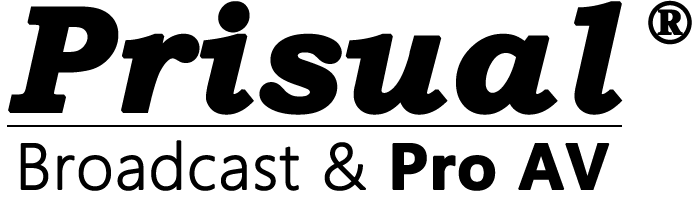

Share:
How do I change my Cameras Home position?
What default ports does the Prisual camera use for network communications?