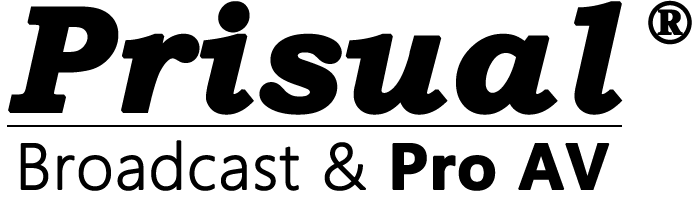Camera Control
Can I set up serial control over Cat cable?
There are plenty of adapters out there that will accomplish this allowing you to extend your cascade connection using CAT cable. Like this link is for a set of Marshall extenders (8-Pin RS-232 to RJ-45 Adapter Cable) that do work to replace...
The pinout of your VISCA cascade cables?
This is the pinout of cascade cables. Pins 1 and 2 are swapped, and pins 3 and 5 are swapped. Pins 6,7, and 8 and not used.
If I set a preset using the remote control, can I call that preset from the IP interface?
Yes you are able to set a preset from the IR Remote and recall that same preset from the WebUI. These operations also work in reverse allowing you to set a preset from the WebUI and recall from the...
How do I hook up my PTZ Joystick to multiple cameras?
This can easily be done through RS-232 connections or RS-485 connections, but this guide will take you through the RS-232 method of hooking this up. You will need 8 pin RS-232 extension cables; 1 per each extra camera after the...
What are the possible ways I can control my Prisual camera?
You can control the camera in the following ways: IR remote control - Included with each Prisual camera. Hardware Joystick - The cameras can be controlled using the VISCA, Pelco-D, and Pelco-P protocols. This can be connected to multiple cameras...
Issues with Daisy chaining your Prisual camera with RS-232 (Serial VISCA Joystick)
If, when setting up your Serial VISCA Joystick with your Prisual cameras, you are having issues daisy chaining with RS-232 please follow the following the steps. STEP 1: Make sure you have the correct wiring for this setup. ...
Serial Control (e.g. RS232, RS485, VISCA)
Serial control allows remote PTZ, preset calling/setting and other control from 3rd party devices (e.g. joystick, Crestron) or software (e.g. Prisual Camera Tool) over a wired connection to the camera. With the Prisual there are 2 methods for controlling your camera....