The CVBS port on the back of your Prisual camera should allow you to get a 640x480 video feed into any composite video device.
Please note: The CVBS port is NOT multicast! If you use this output you will not be able to use any of the other outputs.
- You will need a 3.5 to RCA video adapter to get a feed out of your CVBS port on your camera. Something like this should work for you. This is an audio cable but it will work perfectly for this situation. The video should sit on either one of the RCA leads.
- Now you will just need to use a standard composite RCA cable to bring your video feed to your source.
- On the camera itself, make sure the rotary dial on the back of the camera is set to "E" This will set your camera to 640x480. Power cycle your camera after making this change.
- You should be able to get your composite feed into your composite device now.
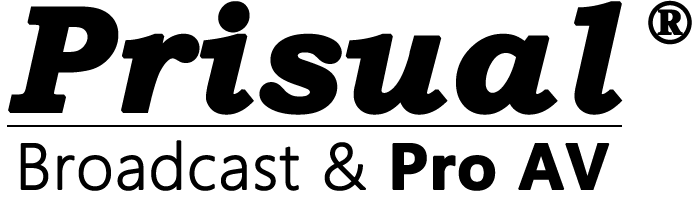

Share:
What default ports does the Prisual camera use for network communications?
What default ports does the Prisual camera use for network communications?