You can control the camera in the following ways:
- IR remote control - Included with each Prisual camera.
- Hardware Joystick - The cameras can be controlled using the VISCA, Pelco-D, and Pelco-P protocols. This can be connected to multiple cameras directly or in sequence using RS-485, or in sequence using RS-232. RS-232 also requires specialized cascade cables that swap send and receive signals between each camera.
- Network Control
- Web Browser - If the cameras are networked, you can control them by entering the IP address as the URL in a web browser.
- IP Joystick - Like IP (VISCA Over IP) Joystick or ONVIF Network JoyStick.
- Software - There are three main software that can be used for network control, Onvif Device Manager(free), Prisual Camera Tool(free, Windows version).
- Software -
- USB Connection - If you have a direct USB connection between the camera/cameras and the PC that you would like to use for control, you can use the Prisual Camera Tool(free, Windows version )
- RS-232 Connection - If the camera/cameras will not be connected to the PC that you would like to use for control by USB, you would need to run a separate RS-232 line from the camera to the PC and use a DB9 to USB Converter. You could then control the camera using the Prisual Camera Tool (free, Windows version)
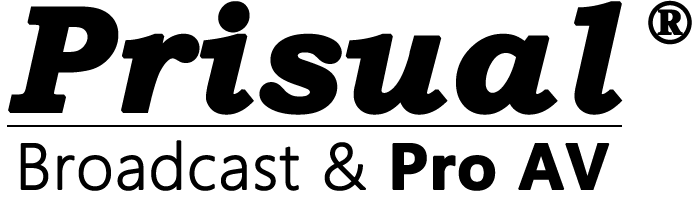

Share:
Issues with Daisy chaining your Prisual camera with RS-232 (Serial VISCA Joystick)
Issues with Daisy chaining your Prisual camera with RS-232 (Serial VISCA Joystick)