The Prisual SDI models have (3) simultaneous outputs: SDI, HDMI, and the Ethernet output. To use the SDI or HDMI output you will need to make sure the resolution/framerate of the camera is the same as the destination of where you are plugging it in. There is a rotary dial on the back of your camera, and this is what you need to change to adjust the output of the SDI/HDMI of the camera. The chart below tells you what the rotary corresponds to. Be sure the camera is off when you change this dial.
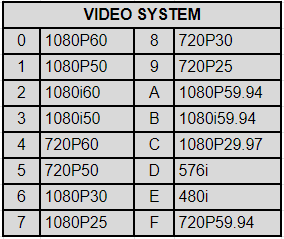
The camera comes defaulted to be on dial setting 0, 1080p60. This should work with most displays, but most hardware video switchers may have issues with the solid framerate and may be looking for a drop framerate. You can change the rotary dial to be dial setting A for 1080p59.94 to match what the switcher is looking for.
PLEASE NOTE: 1080p60, 1080p59.94 and 1080p50 are all 3G-SDI signals and 3G-SDI uses (2) levels, A and B. Our cameras output 3G-SDI Level A by Default, while some other manufacturers are looking for Level B. This can leave those resolutions incompatible without the use of a framerate converter. We see this issue with some Blackmagic Design Hardware as well as some other hardware switchers. (You can try to use the IR remote control, enter the "SETUP" option through the OSD menu, modify the SDI-3G Mode to LEVEL-B, and then restart the camera for compatibility)
Keep in mind the limitations for each type of connection as well. HDMI can travel around 50 feet before having issues. SDI can go around 300 feet before having issues.
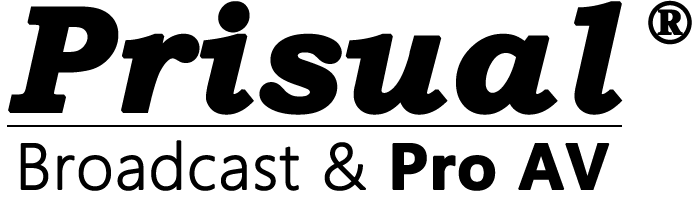

Share:
I am having trouble connecting my SDI/NDI camera to my computer.
I am having trouble connecting my SDI/NDI camera to my computer.