Yes we can. The Decimator MD-HX is a fantastic little device that will let you change the framerate and resolution of any SDI or HDMI signal. The setup is fairly easy and the process is listed below.
- Navigate to “Control” by pressing the > button.
- Press Enter to select Control.
- Press the > until you see “SDI OUT SOURCE”.
- Press Enter repeatedly until you see “Scaler” underneath.
- Press the < until you see “Output 1 is loop”
- Make sure it is set to “No”
- Press Back to get back to the main menu.
- Press > to get to “Scaling”.
- Press Enter.
- Navigate to “Output Format”.
- Press Enter to select it.
- Set it to “1080p29.97" If your device is looking for a different resolution just set the Decimator output format to whatever resolution your device is looking for.
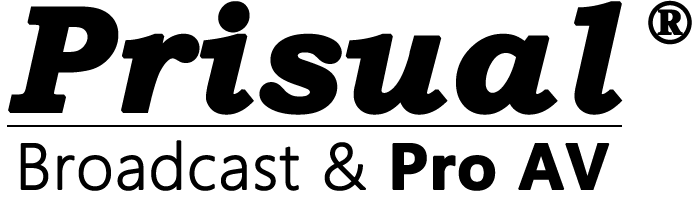

Share:
I have a mic plugged into the audio in jack on the camera, but I'm not getting anything at my destination?
I have a mic plugged into the audio in jack on the camera, but I'm not getting anything at my destination?