The audio input embeds over the HDMI and the Ethernet outputs. The first important step, you must enter the OSD menu, in the SETUP option, set DVIMode to HDMI. Then restart the camera.
Note, if you put the camera into standby mode by pressing the red power button on the IR remote, it will cut out the audio until the camera is rebooted.
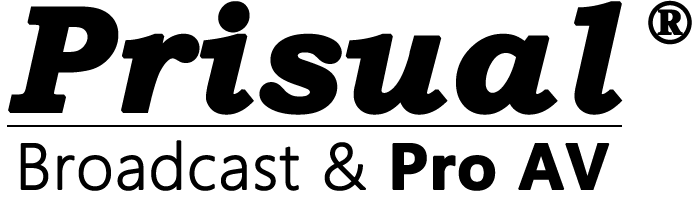

Share:
My camera is ceiling mounted and keeps losing its image flip setting when powered down
NDI & RTSP Black Video with BitDefender Installed